Enter your Company ID and Product ID to generate your GTIN14 number.
Your Company ID will typically be 6 or 7 digits and your Product ID will be 5 digits.
Depending on the length of your Company ID, the app will pad the Product ID with the necessary 0's
To enter Company ID's that are higher than the default 6 digits that start with a 0, you need to type a leading 0 before your Company ID as it will not be padded automatically.
If you have a product with a UPC code you can find your Company ID and Product ID easily.
You will need to know the length of your Company ID to determine if you need to add any 0's to the front. (In the image below the circled Company ID is visually six digits but the actual Company ID is seven so you will need to enter 0049000.)
Verify that your GTIN14 information is accurate using the VERIFY button to check the GS1 database if you need.
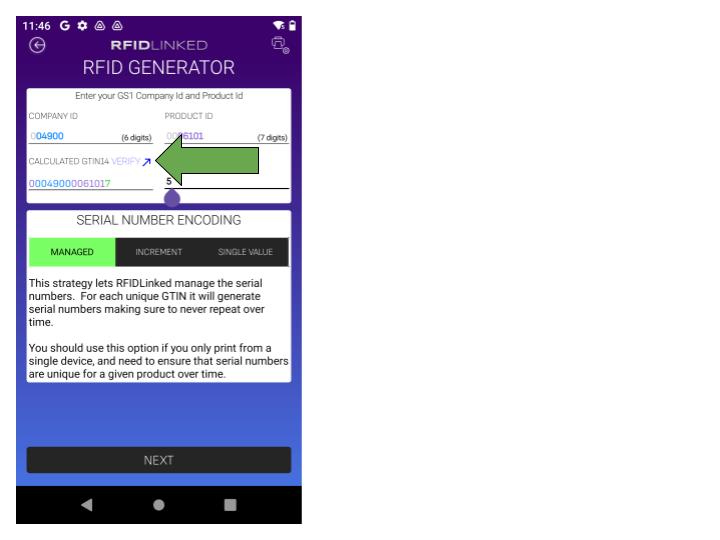
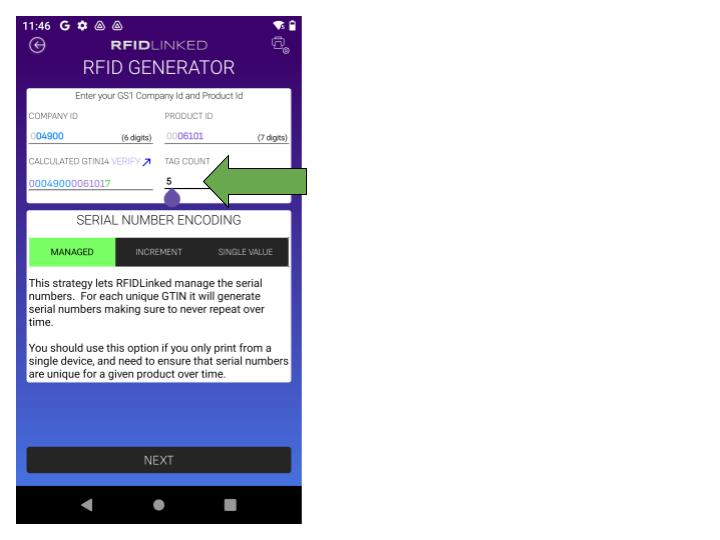
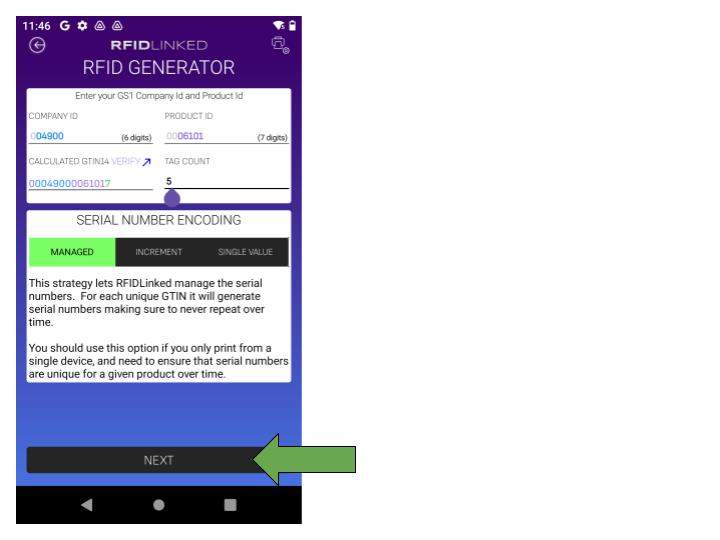
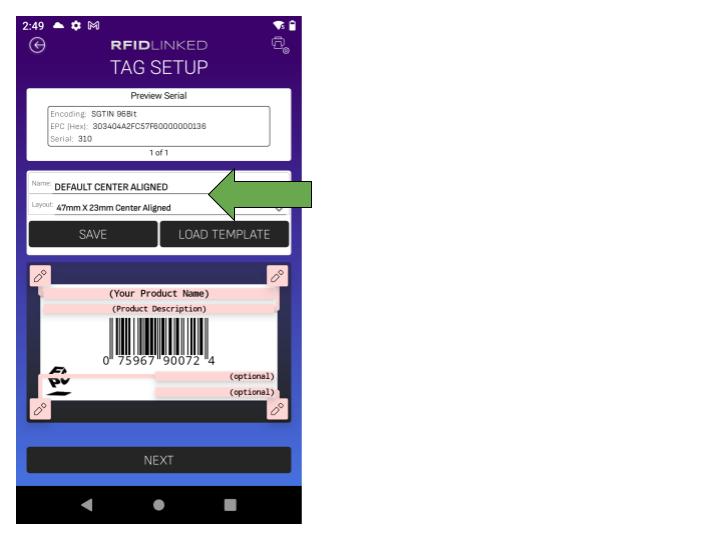
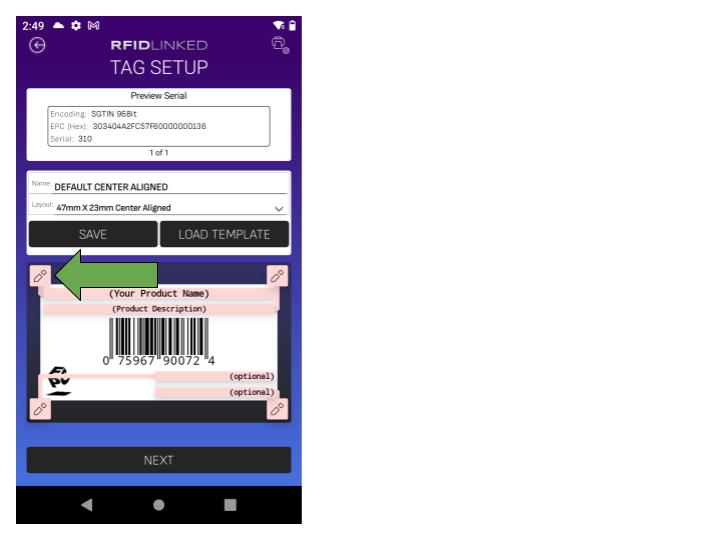
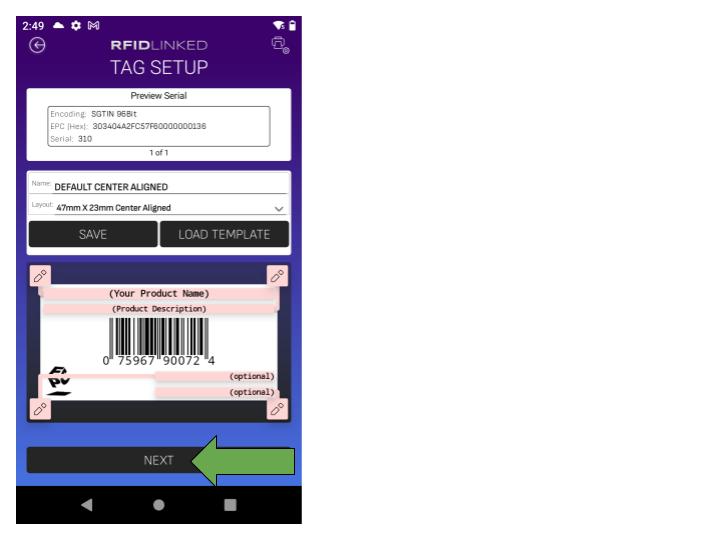
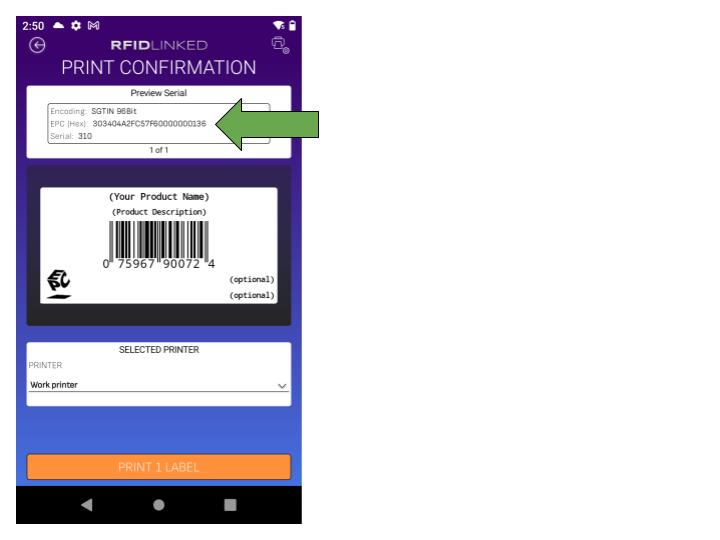
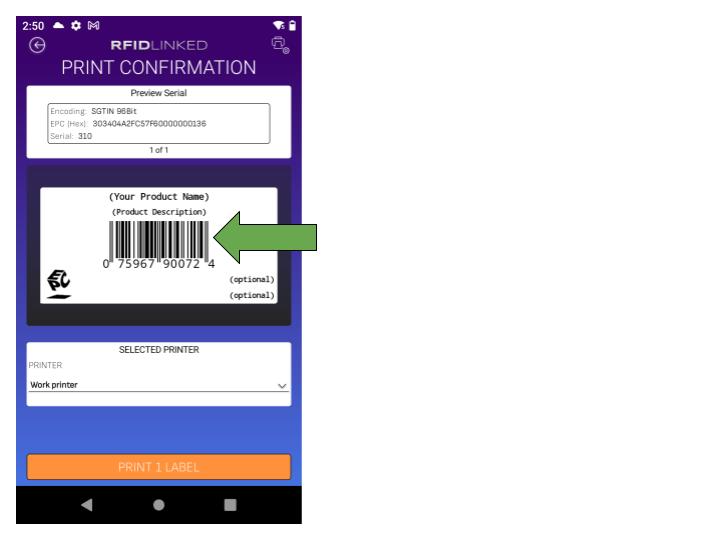
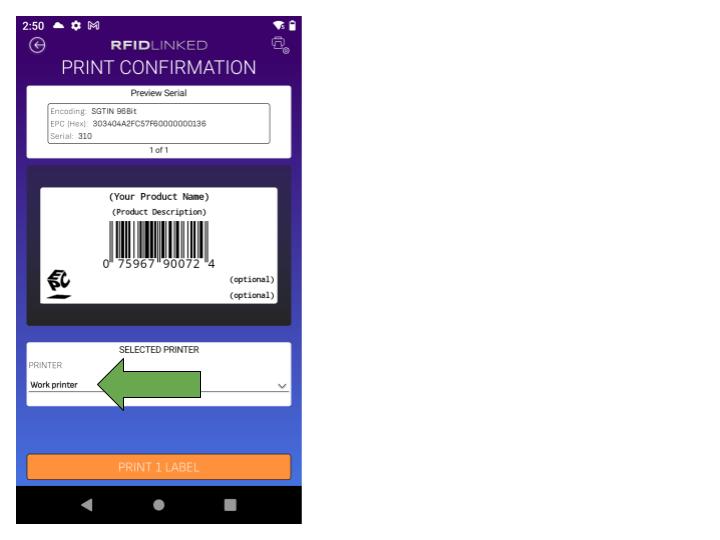
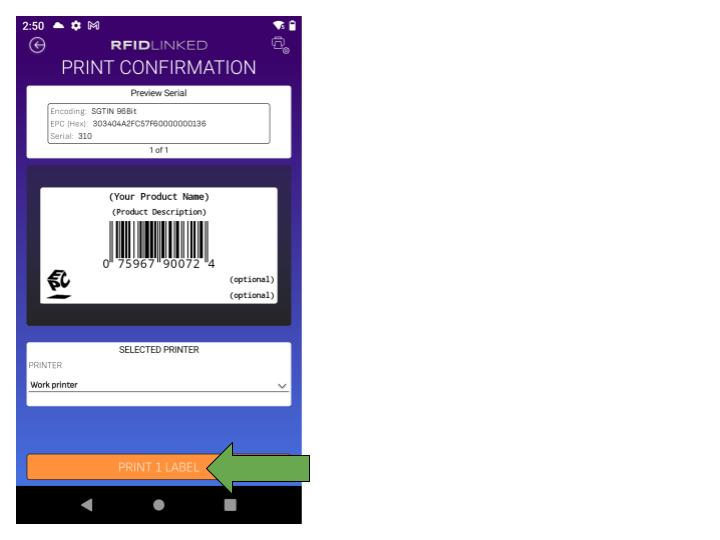
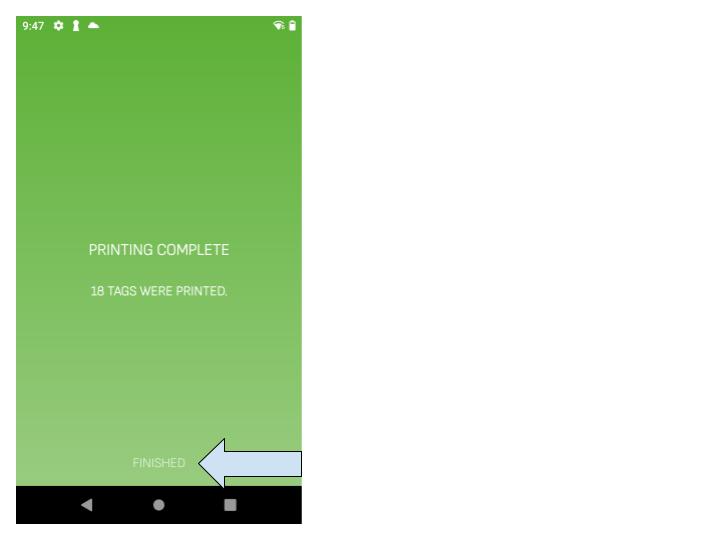
Choose how many tags that you would like to print.
The Company ID and Product ID will be held static while the serial number is incremented as specified in next step.
Choose NEXT to proceed to the Print Preview screen.
Choose your label template.
Click on the Pencil Icons to edit your label human readable fields.
* - Most companies requiring SGTIN-96 compliance ask for a minimum of a short product description, the EPC logo (pre-loaded), and the UPC/GTIN14 number on the human readable printed label.
Once you have your label designed in your desired form choose NEXT to proceed to the Print Preview screen.
If desired, verify the serialization scheme is correct by scrolling through the labels at the the top.
Verify that the label looks like you want it.
Choose the printer you want to print to.
Choose PRINT XX LABEL/S to send the print job to the printer.
You will receive a confirmation screen once all labels have been printed.
Choose FINISHED once complete to return to the printing menu.